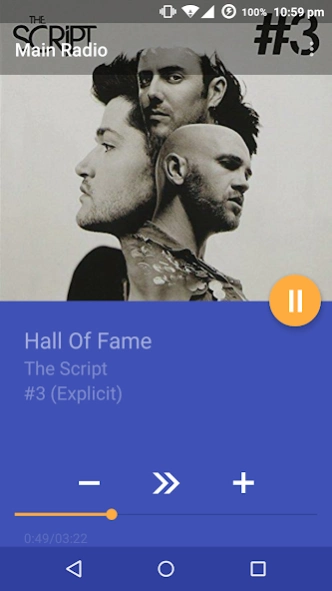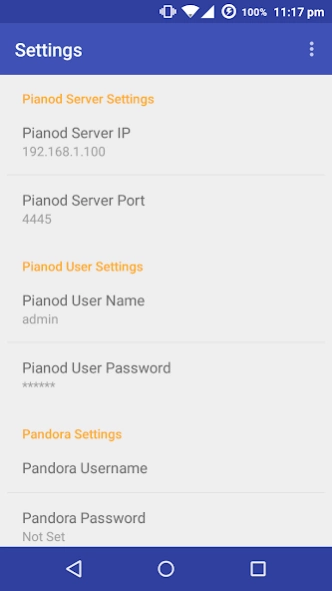Pianod Remote (for Pandora) 1.1
Free Version
Publisher Description
Pianod Remote (for Pandora) - An android remote control for Pianod. Pianod is a great way to listen to Pandora
This is an android client to control your Pianod server.
Pianod is a great way to listen to Pandora Internet Radio and this is a great way to control it. This app doesn't play Pandora. It is a remote control for a server running Pianod only.
Grab a Raspberry Pi, install Pianod, hook it up to the internet and your old stereo and sit back and control it from your phone or tablet.
For some further instructions check out https://github.com/myntapps/Pianod-Remote/wiki
The wiki is a work in progress but may help you get started.
The app is currently ALPHA software - so expect bugs, but it should be fully functional. Let me know about bugs so I can fix them.
This app is open source, released under the GNU GPLv3 and you can build it yourself if you wish at github.com/myntapps/pianod-remote
If you would like to comment or have any questions feel free to do so there as well as here.
Pianod is the work of Perette Barella and you should visit deviousfish.com/pianod for great instructions of setting up and using Pianod.
Features include:
- Play, pause, rate good/bad, skip
- Volume control
- Pianod server settings
- Pianod user account
- Pandora account details (optional)
- Album cover art
- Song information
- Station select
- Create station
- Delete station
About Pianod Remote (for Pandora)
Pianod Remote (for Pandora) is a free app for Android published in the Audio File Players list of apps, part of Audio & Multimedia.
The company that develops Pianod Remote (for Pandora) is Feed Zone. The latest version released by its developer is 1.1.
To install Pianod Remote (for Pandora) on your Android device, just click the green Continue To App button above to start the installation process. The app is listed on our website since 2015-09-12 and was downloaded 3 times. We have already checked if the download link is safe, however for your own protection we recommend that you scan the downloaded app with your antivirus. Your antivirus may detect the Pianod Remote (for Pandora) as malware as malware if the download link to com.gmail.app.mynt.pianodremote is broken.
How to install Pianod Remote (for Pandora) on your Android device:
- Click on the Continue To App button on our website. This will redirect you to Google Play.
- Once the Pianod Remote (for Pandora) is shown in the Google Play listing of your Android device, you can start its download and installation. Tap on the Install button located below the search bar and to the right of the app icon.
- A pop-up window with the permissions required by Pianod Remote (for Pandora) will be shown. Click on Accept to continue the process.
- Pianod Remote (for Pandora) will be downloaded onto your device, displaying a progress. Once the download completes, the installation will start and you'll get a notification after the installation is finished.